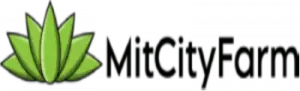If you are looking to grow plants indoors, Aerogarden is perhaps the best option In fact, growing plants indoors does not come easy, and Aerogarden makes it quite a simple and easy option. In fact, Aerogarden has been regarded to be an excellent option to help kids have an active interest in growing plants.
However, there are times when you may need to reset the Aerogarden lights. If you are new to Aerogarden, you will find it quite difficult to understand how to reset Aerogarden lights.

How to Reset Aerogarden Light?
It is not easy to outline the steps for how to reset the Aerogarden light that easily. With a huge number of Aerogarden models available, it is quite difficult to find the right steps to reset the Aerogarden light for different models.
AeroGarden Bounty Wi-Fi and Bounty Elite Wi-Fi Models
These are the latest models of Aerogarden and come with touchscreen controls. The models provide the best options to reset lights on the AeroGarden Bounty Wi-Fi and Bounty Elite Wi-Fi Models.
The quick settings to reset lights on Aerogarden models can include:
- Press the option for Quick Plant on the control panel
- Press the time and select the option Settings Correct
- Select the plants that you want to grow
- Press Next to let the system set the On and Off times for the Light Cycle
- Set your On and Off times and press Next
- Set the details for other requirements such as water, food and liquid plant food.
However, if you are looking to reset the Aerogarden to factory settings, you can move on to the following steps:
- Press More Options on the control panel
- Press Reset defaults to reset the settings.
If you want only reset the light on the Aerogarden, follow the steps below:
- Pess More Options on the control panel.
- Press Light
- Change the times that you want the Grow lights to turn on and off. Also, set the time that the lights need to stay on.
AeroGarden 2019 Bounty Basic Model
These models do not come with a touchscreen panel. Instead, they come with the buttons and a display.
To reset the light on the AeroGarden 2019 Bounty Basic Model, you can follow the steps below:
- Press OK Menu to customize the settings
- Scroll to Light and press OK menu to confirm
- Set the light using the arrow buttons
- Press OK when done.
AeroGarden – 2019 Bounty and Bounty Elite Models
To rest the Aerogarden light on the AeroGarden – 2019 Bounty and Bounty Elite Models, follow the steps below:
- Press Menu on the left side of the basic settings
- Select Light to customize your light settings
AeroGarden Farm 12 and Farm 24 Models
The AeroGarden Farm 12 and Farm 24 Models are the largest and can be the best option for feeding a large group of people. The models have large touchscreen controls. The reset and other settings are similar for both Farm 12 and Farm 24 models.
Here is how you would reset Aerogarden Farm 12 and 24 models:
- Press the Left or Right buttons (on Farm 24 model) – depending on which side would you want o reset the light for.
- Press More Options
- Press Light
- Change the start and end times for when to turn the grow lights on.
Harvest Wi-Fi and Harvest Elite Wi-Fi
Follow the steps below to reset the light for the Aerogarden:
- Press OK Menu to access the settings
- Scroll to the option Set Lights ON time.
- Press the OK button to confirm
- Set the time to set the Grow times for the Aerogarden.
AeroGarden Harvest Touch Model
The steps you can use to reset the light on the AeroGarden Harvest Touch Model include
- Press More Options on the control panel
- Press Light and then adjust the times for when you want the lights to come on or off.
AeroGarden 2018 Harvest, Harvest 360, Harvest Slim Models
The steps that you can use how to reset light on Aerogarden on AeroGarden 2018 Harvest, Harvest 360, and Harvest Slim Models can include:
- Press and hold the Lights on / off button for 3 seconds
- Release the buttons when you notice them blinking
- The LED lights will turn on and off. This will ensure that new time has been set up.
AeroGarden 2018 Harvest Elite, Harvest Elite 360, Harvest Elite Slim Models
Follow the steps below to reset the light on AeroGarden 2018 Harvest Elite, Harvest Elite 360, and Harvest Elite Slim Models
- Press the Leaf icon on the control panel. This will take you to Menu options
- Scroll to Set Lights On time
- Press the Leaf button once again.
- Set the time you want the lights to turn on and turn off.
AeroGarden Sprout 2020 Models
You can follow the options below to help you reset the light on the AeroGarden Sprout 2020 Models:
- Press and hold the Lights On/Off button for 5 seconds
- Release when the Add Plant food light turns on.
- The light will turn on at this time every day.
AeroGarden Sprout LED Models
The options to reset the light for the AeroGarden Sprout LED Models can include:
- Wait for the time that you want the Aerogarden light to turn on.
- Unplug the Power cord
- Plug it back on
That does it. The Aerogarden light will turn on at a specific time every day.
How Long Does the Aerogarden Light Stay On?
The Aerogarden lights normally stay on for around 15 hours. When you power on your Aerogarden for the first time, they will keep turning on at the same time every day. The light will turn off based on the plant types that you have set up when setting up the Aerogarden. The Aerogarden has a built-in timer and will turn off at the stipulated time.
Under normal conditions, the Aerogarden lights will turn on at the stipulated time every day, based on when you have set it up. You can, however, reset the light to your desired time so that it can turn on at that particular time every day.
The turn-off time of the Aerogarden will be based on the plants in the Aerogarden setup
- Flowers: 15.5 hours
- Vegetables: 16 Hours
- Salad Plants: 16.5 Hours
How High Should My AeroGarden Light Be?
Aerogarden lights should normally be in the range of 3 to 4 inches from the top of the plants that you are growing. If you have larger plants, they can be fine with a distance of about 4 to 6 inches. However, herbs will need the light quite close closer to them.
If the lights are too far away, they will limit the effectiveness of the light. The plants will need the light for proper photosynthesis When the light is far away, some plants may not be able to absorb enough light to grow properly.
The Concluding Thoughts
Aerogarden is definitely one of the excellent options to help you grow plants indoors. In fact, the Aerogarden is generally used by restaurants and similar establishments. However, you would also be home gardeners now shifting towards the Aerogarden given the ease with which you can grow the plants inside your home.
One of the primary requirements of plants grown indoors is providing them with adequate light. That is where you would want to make sure that your Aerogarden plants receive adequate light. The tips featured above on how to reset the Aerogarden light should provide you access to a better insight into the concept.
FAQs
How to reset the Aerogarden light timer?
The methods used for resetting the Aerogaredn light timer would largely be based on the model of Aerogarden you may be using. Check out the steps for each of the models that we have featured in this post.
Can I turn my AeroGarden light off at night?
It is normally practical to turn off the Aerogarden light at night. They typically turn themselves off after around 15 to 16 hours. They will again turn on automatically at the same time the next day.